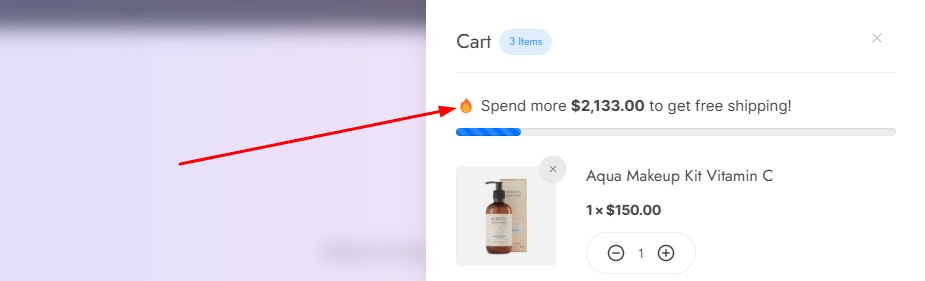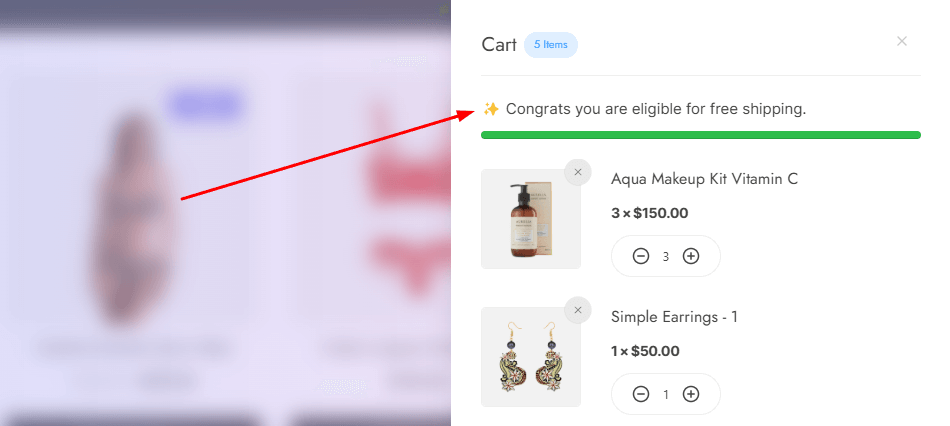Shopping meter
Encourage customers to purchase more products by providing customers discounts, gift hampers, deals or shopping milestone. The shopping meter is a powerful feature that allows you to set up a shopping meter to encourage customers to purchase more products.
Shopping meter is located at the top of the floating cart modal. It displays the total amount of the cart and the remaining amount to avail the discount or gift hampers.
Once the predefined milestone is reached, a different message will be displayed to the customer. You can set up the shopping meter from the plugin settings page.
Some of the ideas to set up the shopping meter can be:
- Discount: Offer a discount when the customer reaches a certain amount.
- Gift hampers: Offer a gift hamper when the customer reaches a certain amount.
- Deals: Offer a deal when the customer reaches a certain amount.
- Free shipping: Offer free shipping when the customer reaches a certain amount.
- Cashback: Offer cashback when the customer reaches a certain amount.
Note: The shopping meter only displays the message to the customer. The discount, gift hampers, deals, free shipping, or cashback needs to be set up manually using the custom code or any other plugin.
Here are some of the options available in the shopping meter settings:
Enable/disable
Enable or disable the shopping meter from the floating cart modal.
Threshold amount
Set the threshold amount to display the shopping meter message to the customer. This is the amount that the customer needs to reach to avail the discount, gift hampers, deals, free shipping, or cashback.
Threshold calculation logic
You can calculate the threshold amount based on the cart total or the cart subtotal amount after applying the discount.
Initial message
Set the initial message that will be displayed to the customer when the cart total is less than the threshold amount.
Example:
- 🔥 Spend more
{amount}to get free shipping! - 🎁 Special deals on purchase of
{amount}or more.
Noticed {amount}? It is a placeholder that will be replaced with the remaining amount to avail the discount or gift hampers.
Final message
Set the final message that will be displayed to the customer when the cart total is equal to or more than the threshold amount.
Example:
- 🎉 Congratulations! You have unlocked free shipping!
- 🎁 You have unlocked a special deal!