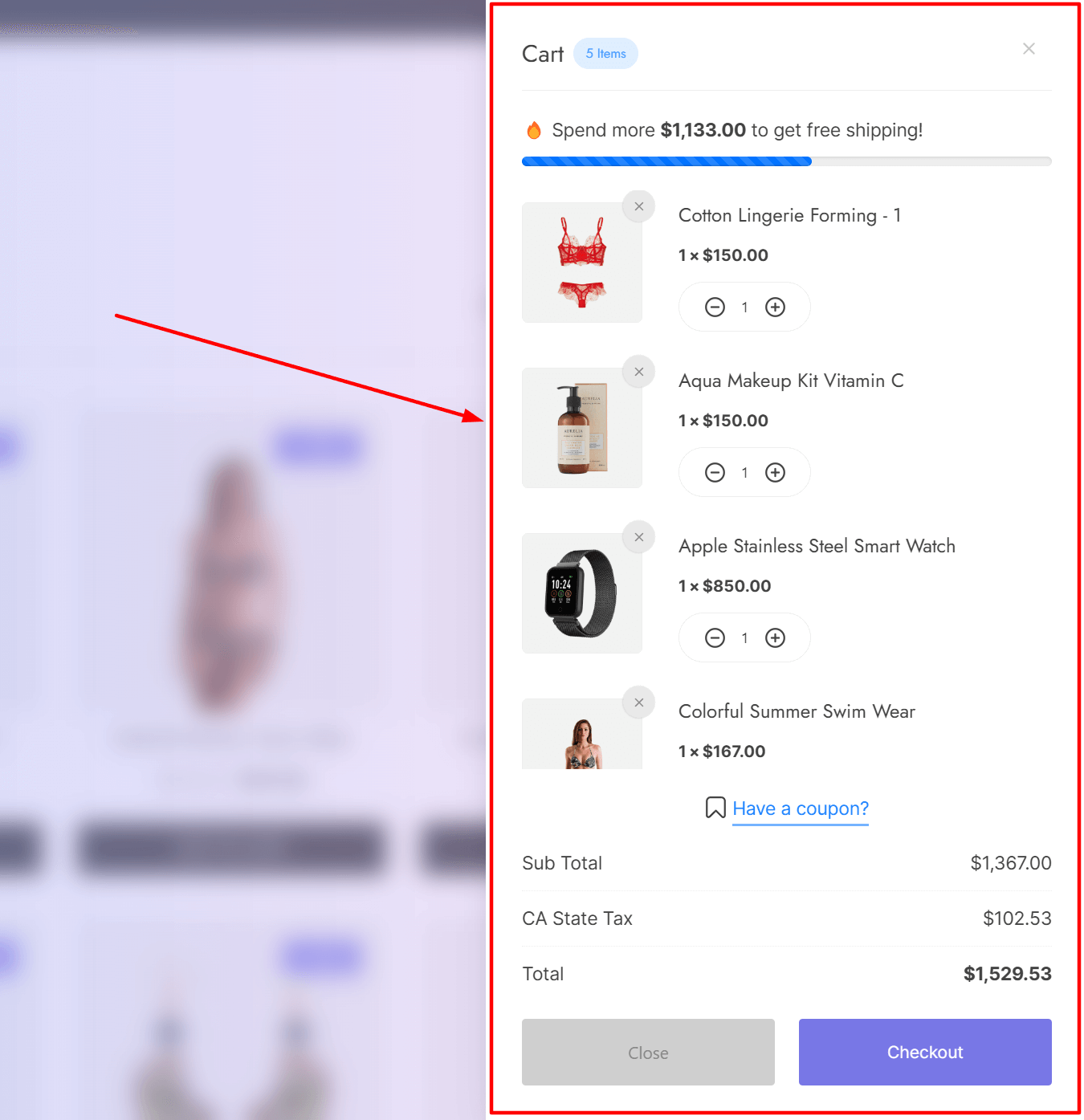Floating cart modal
The canvas that appears when you click on the floating cart toggle button is called the modal. The modal contains the shipping meter, cart items, price, shipping, coupons sections and checkout button.
Let’s explore the options related to the floating cart modal.
Open cart modal on trigger button hover
When enabled, the floating cart modal will open when you hover over the floating cart toggle button. This option is disabled by default.
Cart modal position
You can set the position of the floating cart modal. The available options are:
- Left: The floating cart modal will appear on the left side of the screen.
- Right: The floating cart modal will appear on the right side of the screen.
Close modal on overlay click
Once the floating cart modal is visible, the overlay background is displayed just below the cart modal. When enabled, the floating cart modal will close when you click on the overlay background. This option is enabled by default.