Close button
We have two different types of close buttons in addonify quick view.
- Close button for all media devices except mobile devices.
- Dedicated close button for mobile devices.
We have three different ways of closing the quick view modal & they are as follows:
- Click on the close button.
- Click on the overlay outside the modal box.
- Press the escape key on the keyboard.
Regular close button:
This close button is available for all media devices except mobile devices. To be exact this close button is hidden below media screen 576px. The regular close button is located in the top right corner of the modal box.
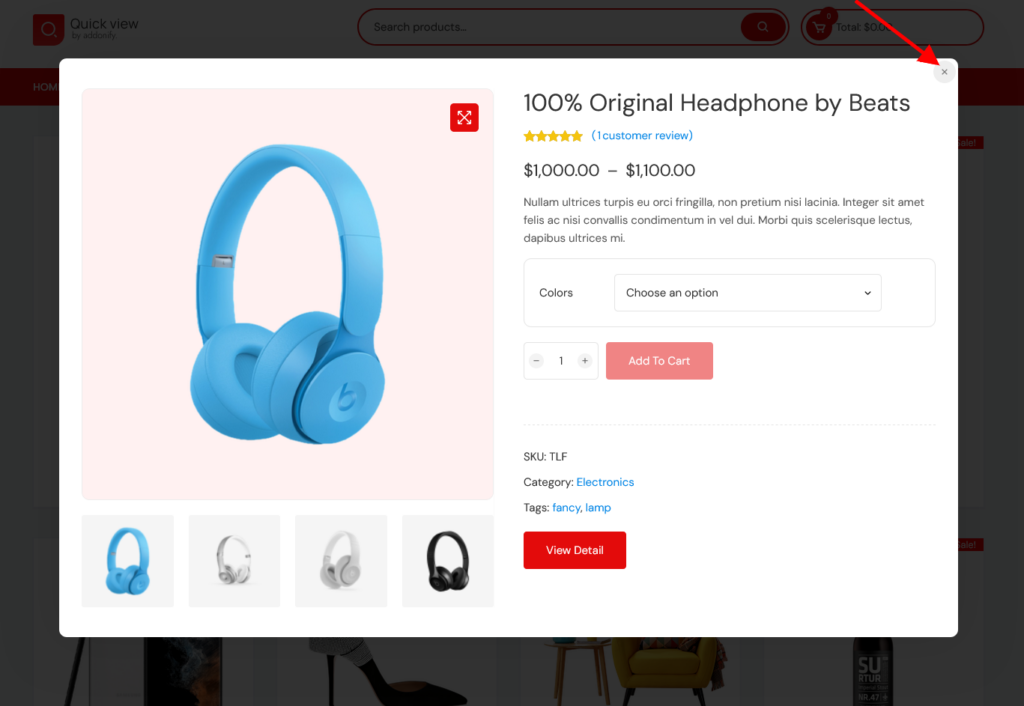
You may also hide this button. If you wish to hide the regular close button do make sure to enable closing the modal box by clicking on the overlay outside the modal box & pressing the ESC key.
Dedicated close button for mobile:
We include a dedicated close button specifically for mobile devices because the ESC key is not available on mobile devices and clicking the overlay outside the modal box is not a good idea for small screens.
The dedicated close button for mobile devices is located at the bottom of the modal box which also makes closing the modal box easy.
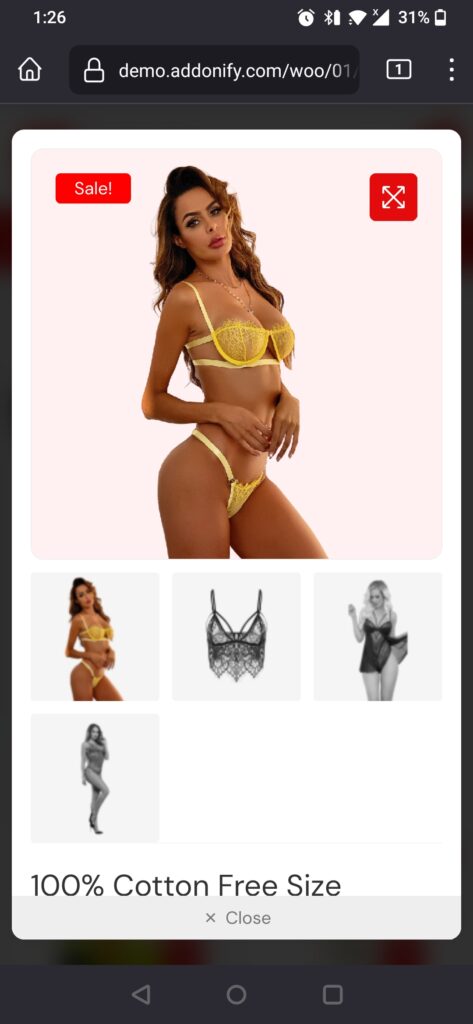
This button won’t be disabled even if you hide the standard close button from the quick view setting page.
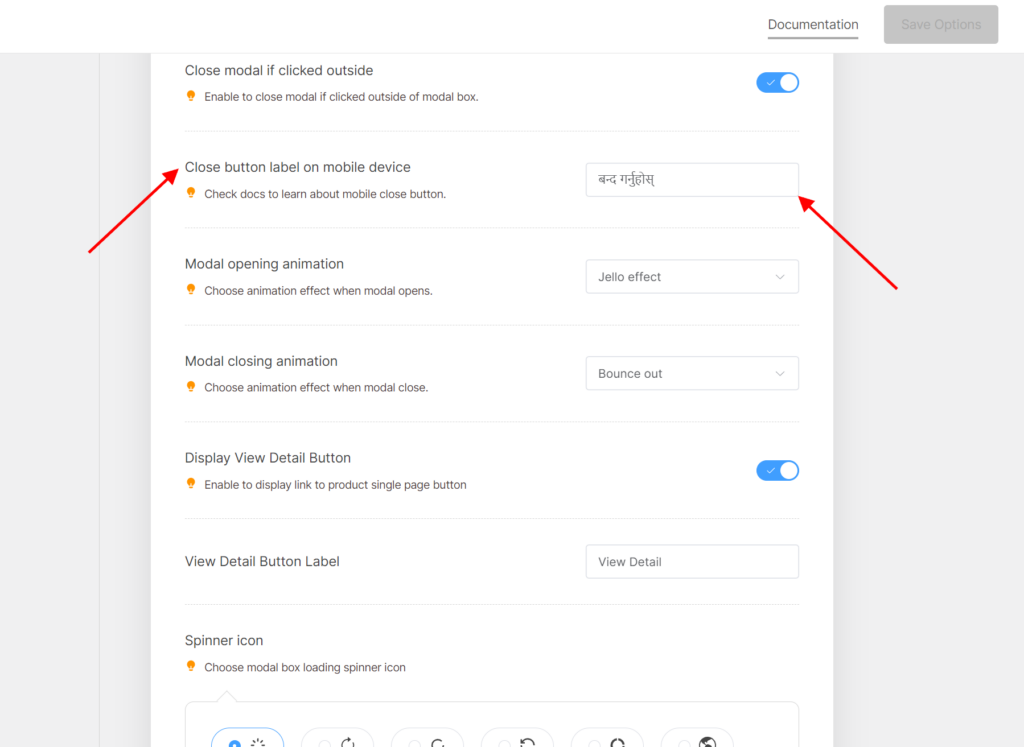
If you wish to have a custom label for the mobile close button that can also be done from the setting page. These features were added in v1.2.9.