Installation
You can install the Addonify Floating Cart plugin via the WordPress admin dashboard. There are multiple processes to install the plugin. They are as follows:
Process 1: Installing from the wordpress.org repository
- Navigate to Dashboard > Plugins.
- Click on Add New button.
- Search for “Addonify Floating Cart” & click on the Install Now button.
- Click on the Activate button.
Process 2: Uploading plugin file on WordPress dashboard (Optional)
This process is quite similar to process 1. Below are the instructions:
- Navigate to the wordpress.org repository.
- Download the Addonify Floating Cart plugin’s zip file.
- Make sure the zip file is not unzipped automatically (Specifically Mac system unzips the zip file automatically)
- Now navigate to your website’s WordPress dashboard and then to Plugins.
- Click on the Add New button.
- Click on the Upload Plugin button.
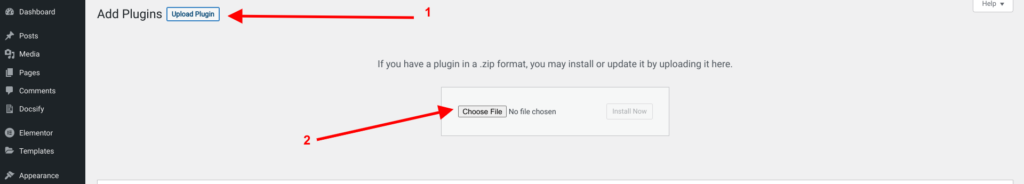
- Click on the Choose File button & select the Addonify Floating Cart plugin’s zip file from your recently downloaded folder.
- After the upload finishes, the Install Now button will be clickable and then click the button & wait till the plugin gets installed.
- Click on the Activate button once the plugin is installed.
Process 3: Installing using an FTP client (Optional)
This process is quite tricky when compared to processes 1 & 2. It includes installing FTP clients too. I’ll assume you have already installed FTP clients like FileZilla.
- Navigate to the wordpress.org repository.
- Login to your server’s file manager with an FTP client.
- Navigate to your website’s WordPress installation folder.
- Navigate to ../wp-content/plugins/ folder.
- Upload plugin folder with the FTP client into ../wp-content/plugins/ folder. Note: The plugin should be unzipped before uploading. If you’ve uploaded the zipped plugin file, you’ll have to unzip it.
- Now, log into your website’s WordPress dashboard, then to Plugins, and activate the plugin.
- Done.