Shopping Meter
Increase in the flow of customer means increase in sales and revenue. Providing customers discounts, gift hampers, deals or schemes, etc. increases the flow of customers. Displaying information about ongoing discounts and sales on site is a good way to attract customers. But it is not quite adequate.
Addonify Floating Cart has a feature, Shopping Meter, that displays information about ongoing sales schemes. You can set target amount and interactive messages. Shopping Meter is displayed below the cart header.
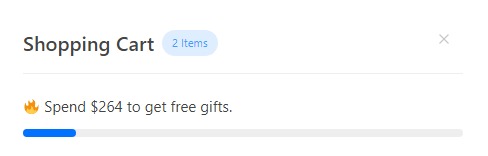
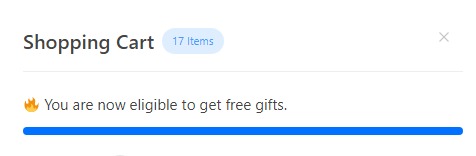
The feature can be enabled from the settings page under General section. To enable the feature, enable the option, Enable Shopping Meter. Once enabled, three more options will be enabled:
- Shopping Meter Threshold Amount: The minimum amount that a customer needs to spend.
- Calculate Threshold Amount Including Discount: When cart is updated, the threshold amount is calculated by deducting the subtotal amount. But when this option is enabled, the discount amount is deducted from the subtotal amount, then the remaining subtotal amount is deducted from the threshold amount.
- Initial Shopping Meter Notice: Notice that is displayed before a customer’s cart amount meets the threshold amount. Use
{amount}placeholder to display the shopping meter threshold amount. - Final Shopping Meter Notice: Notice that is displayed after a customer’s cart amount meets the threshold amount.