Shipping Application
Shipping is displayed if shipping is enabled in WooCommerce settings. Shipping address update and shipping cost calculation can also be done in Addonify Floating Cart. To enable the feature, go to WooCommerce > Settings > Shipping > Shipping Options, then check on Enable the shipping calculator on the cart page option.

You can select or change shipping address from the shipping section, accessible by clicking in the link in footer section of cart highlighted above.
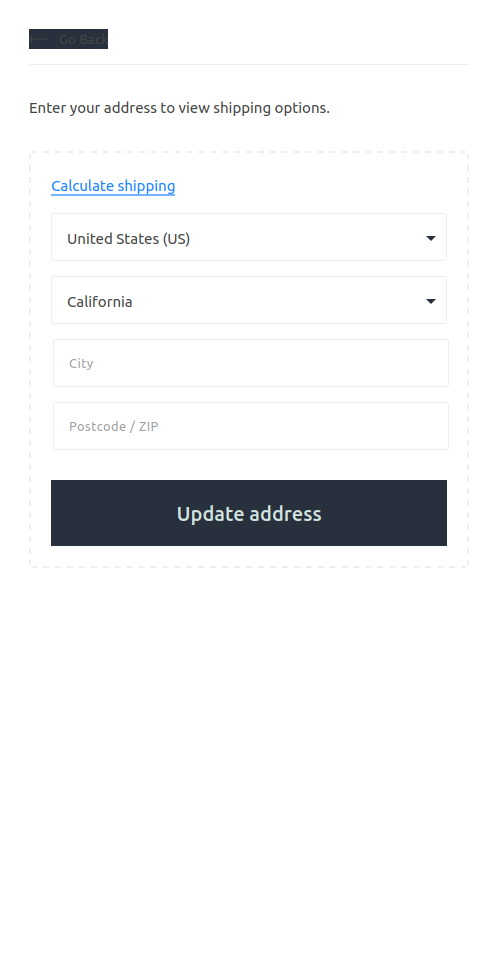
Shipping address section can be toggled with ‘Calculate shipping’ link.