Payment success page
We all know that EDD redirects customers to a payment confirmation page which contains [edd_receipt] shortcode by default. Our plugin allows you to simply change the payment confirmation page from 2Checkout inline plugin setting page if in-case you need to do that.
These days creative folks loves to design a custom thank you page once customers complete the payment. You may also share a handful information related to order, payment & support etc on a custom designed page.
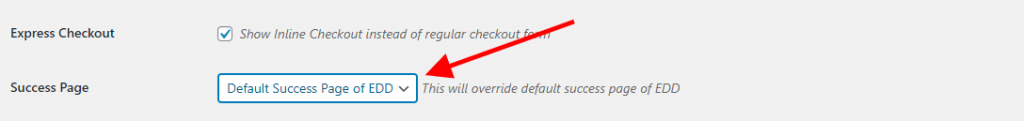
If in case you wish to leave the default EDD payment confirmation page you can leave the option selected as “Default success page of EDD”.