Override Templates
It is extremely easy to overwrite the template of the plugin, you can do it by following these easy steps.
Go to the addonify-variation-swatches plugin folder, and find the templates folder. It is located here: addonify-variation-swatches/public/templates.
Open the templates folder and copy all the files you want to override.
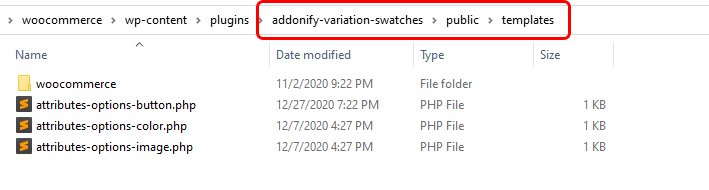
Paste those files inside “addonify/addonify-variation-swatches/” folder in your theme. You may need to create these folder if it does not exist.
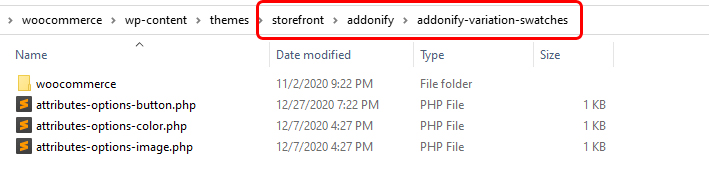
That’s it. Now you can edit those files according to your requirements.
Have fun 🥂